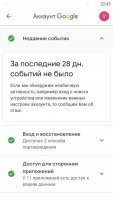Google Account Manager
2.8

Download
Category: Services
System: Android 6.0
Program Status: Free
Looking at the file: 48 738
Description
Google Account Manager 6 is the official client of one of the world's most famous corporations. Through this utility, users can manage their accounts that are registered with Google. The presented version of the software is designed for portable devices running on the Android platform. In most cases, the utility will be useful for smartphones and tablets manufactured in China, since it is such gadgets do not use Google Play services in their shells.
Features
For the convenience of using Google services, the utility has the ability to customize privacy and security settings. Information regarding the data that is stored in user accounts is also available. Among the additional features it is worth noting access to information about online storage, such as the amount of free space, as well as go to Google Drive. Users can also find out what information is used to personalize Google services. Among other things, users can change personal information including name, password and date of birth.Security
The utility automatically scans the portable device for security issues. If any are detected, users can fix them themselves. For example, the device does not have a password installed, in which case the utility will offer to set one. It can be a graphic key, a combination of numbers, a fingerprint or facial recognition. In the "Security" section, users can familiarize themselves with the following information:- authorizations;
- password recovery;
- which applications have access to the Google account.
Features
- The developer of the application is Google Corporation;
- the ability to adjust personal information in your Google account;
- providing detailed information about recent events;
- the ability to add an unlimited number of accounts that belong to different services, without disrupting the overall operation of the system;
- Ensuring that your personal data is protected in the most secure way possible;
- distributed under a free license;
- small size of the installer file;
- supports all current versions of the Android operating system.
See also:
Comments (0)