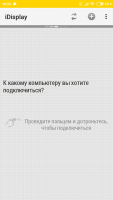iDisplay
0
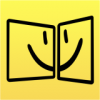
Download
Category: Tools
System: Android 4.0
Program Status: Free
Looking at the file: 1 876
Description
iDisplay is a unique application for Android devices that turns your phone into an additional computer monitor. When working with the application, the working screen is fully emulated, so in some cases, there is no need to buy a second monitor, there is an opportunity to scale information and much more. It is worth noting that clients of any operating system are supported, which makes the application a universal solution.
Connection
An interesting feature of iDisplay is the ability to get another computer screen without a direct wired connection to a PC. If in the usual variant, you have to connect the device to a laptop or a system unit, then for synchronization in this application you only need to download a client to each device, i.e. install the program on both smartphone and computer. At the same time they must have the same Wi-Fi connection, otherwise synchronization is impossible. After downloading and connecting, you need to find the local address of the PC in your smartphone, and then choose one of the two available modes - extended desktop or screen double. Depending on the choice, the functionality will be different. In the first case, it will be just an add-on that will transfer information to the computer, and full duplication, will play on the smartphone screen all those actions that the user or another person do on the regular screen.Features of the application
- Synchronizes PC and smartphone within a single desktop;
- Requires two-way installation;
- Can show all desktop activity in full, or just transmit and play back information;
- Requires connection to a single local Wi-Fi hotspot;
- Interface is simple and easy to use;
- Can connect an infinite number of screens - smartphones;
- Free app;
- Works on any current Android versions.
Download iDisplay
See also:
Comments (0)