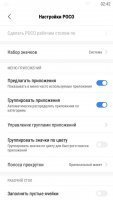POCO Launcher
0

Download
Category: Tools
System: Android 5.0
Program Status: Free
Looking at the file: 1 288
Description
POCO Launcher is a multifunctional launcher for Android gadgets, with which you can completely redesign the screen of your smartphone or tablet.
Usage
The first thing that will be required from the user is to grant permissions to access photos and files, after which you can start restructuring the main screen. At first, only a few apps will be placed, but the user can easily add an infinite number of different widgets and other apps. To go to the settings of this application, just tap on any free area and hold your finger for a couple of seconds. The application is very easy to use, but there are a lot of settings and the screen can really be customized.Convenience
POCO Launcher has one peculiarity, it does not interfere with the full operation of the device and does not slow down all processes. With its use, the screen gets a neat look, and you can move and add icons incredibly quickly. Also in the application is available sorting icons by color design, or other parameters. Thus, applications can be given a certain icon color and collected on one screen, which will make navigation much easier. Thanks to a convenient system of widgets, you can greatly facilitate work with the device and reduce the use of applications, making access to certain functions automatic. Also, the user can independently group applications, which will allow him to comfortably perceive the information they give him. Thus, by rearranging the screen, it is possible to make it much more convenient for yourself.Features
- Very user-friendly application;
- Works promptly without slowing down the smartphone;
- You can completely change the appearance of the screen;
- Convenient sorting of applications;
- Ability to control widgets;
- High degree of user privacy, some icons can be hidden;
- Works on any current version of Android.
Download POCO Launcher
Download from Google Play
See also:
Comments (0)