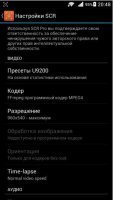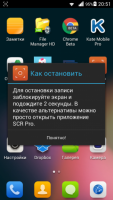SCR Screen Recorder Pro
3.6

Download
Category: Recording
System: Android 4.0.3
Program Status: Free
Looking at the file: 1 459
Description
SCR Screen Recorder Pro root is a mobile client through which you can make skinshots and shoot high quality videos directly with your portable device. This utility is designed for portable Android devices. It is worth noting that it is possible to customize the recording yourself:
- resolution;
- encoding format;
- number of frames per second.
Download SCR Screen Recorder Pro
See also:
Comments (0)