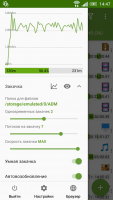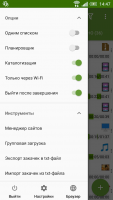Advanced Download Manager
2.8

Download
Category: Tools
System: Android 4.0
Program Status: Free
Looking at the file: 1 587
Description
Advanced Download Manager is probably one of the best and most capable download managers developed for the Android system, of those that have such a wide range of functionality. With it, the user will be able to quickly and easily download any type of file to his device, as well as control the download process, set a download timer or resume downloading a file from the same place if there was a break in connection with the Internet. This utility has a very wide range of functionality, in addition to all of the above, multi-threaded file downloading is possible, saving to a folder specified by the user is possible and even intercepting links from the browser. It also automatically sorts files by the type of their extension, which allows you to divide them by format, it is much easier for the user to navigate the format of the files to be saved and the saving address. The management of the application is as simple as possible, any user can easily master this utility, thanks to which they can manage downloads at their discretion. For example, you can prioritize downloads - a single file sent for work may be much more important than a TV series, so you can allocate much more resources for its download than the system originally allocated. Such management is carried out through access to options, the management of which is very easy due to the full Russification of the program. Those users who often have to download a variety of files to their smartphone will certainly appreciate the level of work of this file manager
Main features of Advanced Download Manager
- Ability to easily download files from the Internet;
- Downloading a file from the same location when a broken Internet connection is restored;
- Ability to prioritize downloads;
- Built-in document type filtering;
- Convenient widgets for managing the application;
- Convenient and simple interface.
- Ability to change the appearance and management of the application for your own needs;
- Audible notification of the end of downloading.
Download Advanced Download Manager
Download from Google Play
See also:
Comments (0)