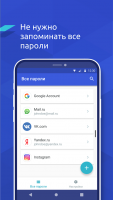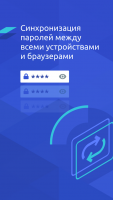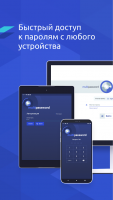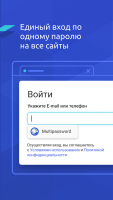MultiPassword
2.3

Download
Category: Password managers
System: Android 8.0
Program Status: Free
Looking at the file: 5 693
Description
If you use text files, Excel files or in-house browser tools to store logins and secret codes, you can lose control over your bank account, personal correspondence, etc. An attacker who gains access to your device will find the information he or she needs in a matter of minutes. To prevent this from happening, you can use special services, such as MultiPassword.
What is MultiPassword and why do you need it?
MultiPassword is a cross-platform password storage system with automatic synchronization between devices. The platform will help you forget about four problems:- large number of logins and access codes;
- data security;
- generation of strong passwords;
- access to updated information from any device.
How MultiPassword works
To access the Internet through the browser from different gadgets, you can use the web version of the application. The developers have also released software:- for PCs and laptops running on Windows, Linux, MacOS;
- for smartphones and tablets. The required version can be downloaded via Google Play or App Store.
- Create an unlimited number of groups to sort dаta: personal, work, finance, social networks, etc.
- Create a new record with a "login-password" pair for authorization in applications, on websites.
- Import and export passwords. To transfer data from the browser to an application, just select the corresponding name in the "Import" section of the "Settings" menu item. You can add passwords to the web browser from a CSV file, which is formed in the "Export" section. After data synchronization and installation of the browser extension, the service will automatically substitute the "login-password" pair into user authorization forms on websites, forums, etc.
- Quickly find the required password. To do this, you can use the name of the record, site, login, keyword from the note or e-mail that the user specified during registration.
- A master password and secret key protect against unauthorized entry from someone else's device.
- No internet server or cloud storage is used for data storage. The information remains on the PC/smartphone, so only the owner can access it.
- The use of four encryption algorithms (RSA, AES-256, HKDF, PBKDF2) eliminates the possibility of data leakage and its use by intruders.
See also:
Comments (0)