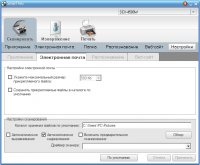Samsung SmarThru
2.8

Download
Category: Print
System: Windows XP, Vista, 7, 8.1, 10
Program Status: Free
Looking at the file: 91 741
Description
Samsung SmarThru is a program (driver) that controls the operation of MFPs from this manufacturer. In the software, you configure printing and scanning of documents, as well as recognize text files. There are many customizations and additional features in these drivers for printing machines from Korean creators. Samsung SmarThru is a versatile driver with many features for printers and MFPs.
Usage
Take advantage of this program and make adjustments before printing on multifunctional devices that not only print files but also scan them. Samsung SmarThru has integrated tools with which, you will recognize text and print text documents. This driver is equipped with a set of features, but some of them are not available on certain MFPs. The largest number of features are available for the SCX 4100, SCX 4200, and SCX 4500 printers.Features
- Print text documents and photos in black and white "format" or color palette;
- copying text information or pictures using a high quality graphic filter;
- processing graphics through integrated tools;
- saving finished files to a specified folder;
- sending files over the network or placing them in JPEG, PDF and TIFF graphic formats;
- converting text that is printed on a computer or handwritten into various formats;
- importing and processing files through other programs;
- a special function of the program allows you to fax pictures or documents.
Key features
- Quickly print documents and pictures in the specified format and color;
- the software has a function that recognizes text;
- the utility allows you to publish finished materials on the network;
- the program allows you to send "documents" using fax;
- the driver works on old and new generation Windows OS;
- the program offers different functions depending on the model of the SCX series printer;
- drivers are distributed officially by Samsung developers;
- the program has a simple shell, which is designed for inexperienced users;
- all tools and menus are in Russian.
See also:
Comments (0)