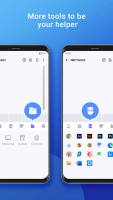WiFi Mouse
0

Download
Category: Other (System)
System: Android 5.0
Program Status: Free
Looking at the file: 416
Description
WiFi Mouse is an Android application that creates an environment for remote control of your devices. Turn your own smartphone into a remote control.
WiFi Mouse functionality
The application is adapted to the use of voice control. WiFi Mouse supports the use of a variety of gestures, which helps to simulate the movement of an ordinary wireless mouse. The phone can simultaneously become a keyboard, trackpad and, respectively, a mouse. Software seamlessly responds to the requests of operating systems such as Mac OS, Windows and even Linux. There is a function to connect to TVs made by Samsung, LG and Apple. It is worth clarifying, your device must be provided with the use of an infrared port.WiFi Mouse features
Multitouch is present, which allows you to apply simultaneous pressing and combining of the keys of the virtual keyboard. Remote power control of the device and remote voice control ability make WiFi Mouse an indispensable assistant that can help you at any moment. You will be able to remotely turn your devices on or off, view files, switch presentation slides or simply control the device cursor.Setting up WiFi Mouse
To use the software, you will need to download the server from the WiFi Mouse developer's website - wifimouse.necta.us. Make a preliminary check that each device is connected to the same type of network. After that, simply launch WiFi Mouse and find the device that requires your remote control.Features
- Smartphone becomes a wireless mouse;
- Presence of keyboard and gamepad modes;
- Access to voice control;
- WiFi Mouse app is absolutely free to download and use.
Download WiFi Mouse
Download from Google Play
See also:
Comments (0)