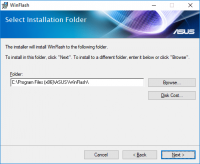ASUS WinFlash
3.3

Download
Category: Other (System)
System: Windows 7, 8.1, 10
Program Status: Free
Looking at the file: 6 560
Description
ASUS WinFlash is a special utility designed to update the software of motherboards from ASUS. The program replaces powerful "tools" for flashing motherboards. With ASUS WinFlash you will update BIOS without using a bootable flash drive. This software is official and provides full BIOS flashing of AS US motherboards.
Program features
By installing ASUS WinFlash, you can do BIOS update. You don't need flash drives or disks to install the update. By logging into the software, you install the necessary files and libraries into the motherboard from your computer's desktop. If your computer runs without crashes and constant reboots and blue screens of death, then you don't need to update the BIOS. Update the motherboard's system "configs" if there are bugs in the system or the hardware conflicts with installed software. In most cases, the new firmware version fixes bugs and incompatibility problems. The main feature of WinFlash is checking new firmware versions for compatibility with your Windows OS. This feature comes in handy for computer novices as well as experienced users. Before updating the BIOS, you will know the compatibility of your computer and Windows OS, so it helps to avoid incorrect updates that will not improve, but on the contrary, will worsen the performance of the device. Full-fledged firmware is available after downloading a new "BIOS". You need to open the program, specify the folder with the downloaded file, and then click on the "flash" button. After that, ASUS WinFlash will perform hardware diagnostics and determine whether the new BIOS is compatible with your PC. Then the utility deletes the current firmware version and writes the new BIOS.Some features
This utility provides a full-fledged installation of updates, and also performs a "rollback" to the previous BIOS version. Do not forget that the activation of all changes in the Windows OS will be available after restarting the device.Advantages and disadvantages
- The software is not localized into Russian;
- all firmware can be downloaded by logging in to the official website of the developer;
- BIOS installation without disks and flash drives;
- the program is equipped with a function that checks the compatibility of the firmware with the motherboard;
- in the utility you can update BIOS, as well as return to older firmware versions.
Download ASUS WinFlash
See also:
Comments (0)