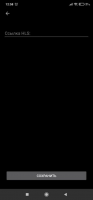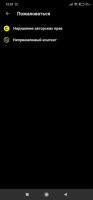HLS Player
4

Download
Category: Recording
System: Android 6.0
Program Status: Free
Looking at the file: 453
Description
HLS Player is an Android application for playing TV broadcasts. With the help of the program you can connect to television channels and further viewing.
Player
The program is an analyzer of the communication protocol of media transmission (HLS). This protocol is used for HTTP-based streaming, namely the broadcast of audio and video content over the network. During data transmission, small segments of the TCP media protocol are formed. The application connects and plays content on the phone according to the same scheme as the BSPlayer program. Stream quality data is provided in the application. The speed of file downloading is increased (several servers are working) due to the possibility to connect to the ABR routing protocol, as well as to the CDN file delivery network. The media playback stream is coordinated with the broadcast without delay, which allows you to get high quality picture and sound.Teletransmission
To work with the application you need the URL of the link, which is located on the site that broadcasts the TV channel. After receiving the link on the site, save it to the memory buffer by copying it. After saving the link, you need to return to the application, paste the information saved in the buffer (the link from the site) into the line and press the "Save" button. If everything is done according to the instructions, the screen will appear. The utility has the ability to pause the broadcast. After pausing, despite the online mode, if desired, you can always continue viewing from the place where you stopped (even after time). Also available is a direct transition to the broadcast of a live broadcast, you should only press the arrow button, which is located at the bottom of the screen.Features
- connect to broadcasts via URL links;
- watching or listening to TV channels;
- the player is equipped with a "pause" function;
- free download and use of the utility;
- compatibility with Android devices.
Download HLS Player
See also:
Comments (0)