Trinus VR Server
3.1
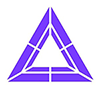
Download
Category: Launchers and utilities
System: Windows 7, 8.1, 10
Program Status: Free
Looking at the file: 33 522
Description
Trinus VR Server is a program that allows you to run games in VR mode. This software works after it is connected (synchronized) on your smartphone. Trinus VR Server provides "virtual reality" and full-fledged gameplay on your computer. The developers of this software from Odd Sheep SL created a VR mode that works on a smartphone with iOS or Android. Before starting the game, you need to connect the mobile device to the computer, linking them with a wireless access point. Then install the Trinus VR app on your phone using Play Market or AppStore. Then you need to launch this software and wait for the "computer client" to connect to it, creating a wireless connection. You will have no problem setting up the software using automatic connection. After these procedures, use the mount or put on a Google Cardboard helmet. If you have a limited budget, make it out of cardboard, but it is better to purchase this component online. Having fixed the VR-helmet, turn on the game and enjoy the virtual locations of open worlds. The creators of Trinus VR Server recommend to "have fun" using headphones to feel the full immersion in the virtual world. By the way, you can play on a gamepad that works wirelessly. In fact, this software broadcasts the picture from a desktop computer to a mobile device. Trinus VR Server also displays the game in the mode of splitting the picture into two eyes, using special features of the software. The main advantage of the software
Key features
- the software allows you to run games of "any generation" using VR mode on PC or smartphone;
- the program can automatically "calibrate" lenses through a special function;
- quick setup of all components for the game;
- gamepad, mouse and keyboard activation;
- you can use a "homemade" helmet wirelessly in the program;
- launching the game via Steam VR;
- in the software you can use "head mount", as well as - Google Cardboard;
- the application can be installed on a mobile device with iOS and OS Android.
Download Trinus VR Server
See also:
Comments (0)











