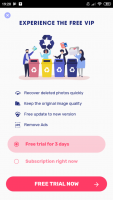Photo Recovery
5

Download
Category: Other (System)
System: Android 4.1
Program Status: Free
Looking at the file: 439
Description
The application called Photo Recovery is developed for Android devices and is designed to recover deleted files on your smartphone. The most important feature of this app is the automatic recovery of deleted photos. If you accidentally deleted a photo and you need to restore it urgently, you just need to launch the application and select scan smartphone memory on the main screen. The work of the program is based on the fact that after deleting a file, its information is removed from the partition table, but some memory locations store byte values. The application provides recovery of deleted files and allows you to set a mask to search for files with a specific extension. After starting the memory scanning process, the application displays a list of recovered files on the screen.The user-friendly interface makes working with the program easy and convenient. It supports working with the internal memory of the smartphone and external MicroSD cards of any size. The time of availability of deleted files for recovery depends on the use of smartphone memory, and according to statistics, files are available for recovery within a few days after deletion. However, please note that the risk of unrecoverability increases when files are copied and deleted frequently.
Here's a list of Photo Recovery's features
- The application is available for free download;
- Recovers deleted files of any category;
- Automated search function across all folders is implemented;
- User-friendly interface is provided;
- Supports recovery of different types of files;
- The application can recover files from external MicroSD cards;
- The application mechanism is based on the fact that deleted files remain in the device memory for several days after deletion, which allows you to recover them;
- The application supports file search by name mask, which makes it easier to find specific files;
- It is possible to select a specific range of addresses to scan, which speeds up the file recovery process;
- Users can choose a folder to save files, such as on their smartphone or on cloud storage.
Download Photo Recovery
See also:
Comments (0)