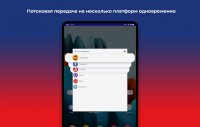Screen Recorder
5

Download
Category: Recording
System: Android 5.0
Program Status: Free
Looking at the file: 468
Description
Screen Recorder is a utility to record a clip from the display of your Android gadget. In the plugin, there is an option to record the display in real-time format. The client can quickly record what is carried out on his display even with the camera running. Moreover, Screen Recorder provides the ability to take screenshots, and also record the actions on the display and front camera of the gadget at one point in time. This method is comfortable to use for recording reactions to playing games or watching videos. All videos made with the support of this plugin, remain on the gadget locally. These features represent the ability to not spend the Internet to download videos. If you need to shorten the created video before sending it, you can apply the editor that is created in the plugin. Screen Recorder leaves the history of all made videos in a separate tab. This Screen Recorder plugin will appeal to streamers. With its support, you can record the game when conducting a stream and leave it instantly on your phone. From the plugin, the created clip can be immediately put on the video service YouTube or send it through social networks. All parts of the recording control are on a small floating panel, because of which the client does not need to do unnecessary actions to pause or end the capture of the display. This application allows you to adjust the video resolution, frame rate and audio recording in addition.
Features
- Absolutely no paid plugin;
- There is a startup and shutdown of audio recording;
- Selection of recording resolution and frames per second;
- Recording the display with the front camera running;
- Dividing the clip into frames before uploading from the plugin;
- Ability to take screenshots;
- Uploading clips to services and social networks.
Download Screen Recorder
Download from Google Play
See also:
Comments (0)