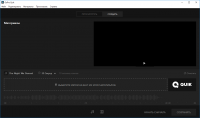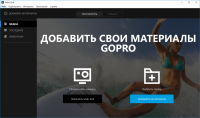Quik
3

Download
Category: Editors
System: Windows 7, 8.1, 10
Program Status: Free
Looking at the file: 8 392
Description
Quik is a program that controls cameras from GoPro. This software is official and acts as the main driver for GoPro action cameras. In the program, you import and edit the finished video on your computer. The graphical environment of the utility is not difficult to use. There are no complicated panels and functions in its design, and the main tools are placed on the main panel.
Functionality
Quik provides action camera management using tools and standard functions. In the software, you can transfer data, and you can use an editor that processes the video, preparing it for publication. If you like to record videos, then Quik will appeal to you. The program is capable of copying finished clips to your hard drive automatically if the camera is connected to your computer. If necessary, you will copy all the files manually if you don't need all the files on your PC hard disk. Once you install this software, you use GoPro Plus cloud storage to transfer video files to your profile by specifying the settings you want. Quik has a built-in player and editor. The player plays most popular file formats, and the editor has features that let you process your videos before uploading them to hosting sites or sharing them on social media. Using the editor, you can trim the video, as well as merge individual fragments to edit your video. If necessary, you can apply an effect that slows down time or, on the contrary, "speed it up" to display a long video in a fast pace.Additional features
In Quick, you can import movies and process them. You will also update the camera software. Once the camera is connected, the utility detects new versions or updates by scanning the system. You then select the type of update and upload the new files.Key features
- The program provides import of video recordings from the camera;
- the software is equipped with its own player and a practical editor;
- the program allows you to publish finished projects using different network services;
- you can update the camera software through the program itself;
- the software stores files using the built-in cloud service;
- the graphical interface is simple and convenient, without unnecessary options and complex panels that interfere with fast processing of information.
See also:
Comments (0)