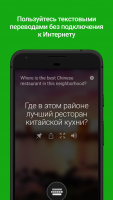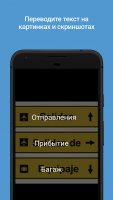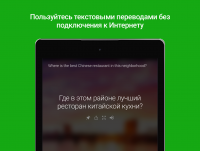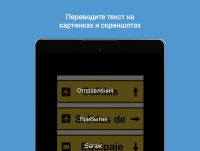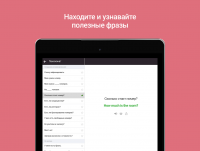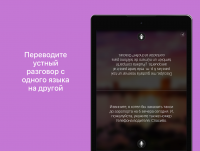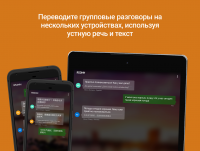Microsoft Translator
0

Download
Category: Education and e-books
System: Android 5.0
Program Status: Free
Looking at the file: 368
Description
Microsoft Translator is a program for any Android cell phone. It plays the role of a translator. With the help of the application you can really learn what certain foreign words mean and even hear their correct pronunciation. The application has the ability to work offline. To do this, its owner needs to download dictionaries to the device in advance.
Translation
Launching the utility ends with entering the desired word or text for the user. The application determines the language in automatic mode, and then displays the result of translation. Again, there is a chance to hear a voiceover as well. The program works with more than 70 foreign languages, supporting English, German, Spanish, French, Italian, Chinese and many others. Not only that, the utility gives you the ability to translate text from online images!Conversation
Another role of the unique application is the translation of the dialogs broadcasted in real time... This chance allows the user to communicate freely with foreigners. There is a phrasebook (built-in), in which actual foreign phrases are available. As a rule, the most useful for everyday life. And also an experienced user of the application can add translations of words in the "favorites" tab. The resource allows you to familiarize yourself with the explanations of the dictionary articles, learn examples of the application of concepts.Benefits
- convenient: the utility is downloaded and used completely free of charge;
- like PROMT One application, it is at once an online and offline translator;
- there is always a mode of text (phrase) input with the help of voice;
- there is a chance to translate words (whole text) from images, screenshots;
- there are guides to the correct pronunciation of terms and colloquial words;
- a phrasebook version with a list of the most relevant phrases is available;
- the program integrates with the context menu: translates text data of utilities;
- the application works well with frequently used Android versions.
Download Microsoft Translator
Download from Google Play
See also:
Comments (0)