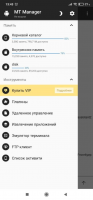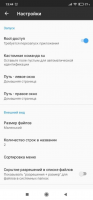MT Manager
0

Download
Category: Other (System)
System: Android 4.0
Program Status: Free
Looking at the file: 369
Description
MT Manager is an advanced data explorer for Android phones. This program contains a huge number of options and features that make it possible to function with information in the form of apk.
Files
The program contains the same abilities as the standard data manager. With its help it is possible to easily control any information. There is the ability to view, delete, copy and move data. The program has a built-in audio player for listening to songs. It can function in the background format and when the screen is not turned on. It is possible to watch photos and pictures. The program allows you to view detailed data about all files, including the name, storage location, type, volume, time of change and the like. If you want, you can give it a new name, reduce the volume or add it to your bookmarks for instant opening.APK
The program is designed to improve interaction with downloaded files and improve Plugins. The program contains modification, translation, cloning, encryption, signing and optimization of client information. There is an ability to change system data, but for this you must have super user rights on your phone. The program has a built-in editor for HML, ARSS and DEX. There is a volume reduction, opening and updating zip and rar archives. In the above-mentioned program has the ability to change codes and resources apk, compare files with text, look fonts, apply finding by ID in ARSS, combine several DEX and a lot of other things.Features
- Ability to monitor client and system data;
- The program has a built-in audio player;
- There is cloud storage;
- There is deletion, copy, move and name change of data;
- There is a text editor with error highlighting;
- There is a user FTP;
- Compatible with newer Android views;
- The above mentioned Program is absolutely free to use.
Download MT Manager
See also:
Comments (0)