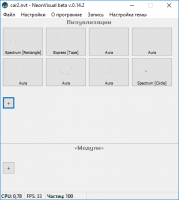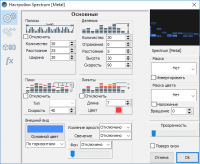NeonVisual
3.1

Download
Category: Interface
System: Windows XP, Vista, 7, 8.1, 10
Program Status: Free
Looking at the file: 23 353
Description
NeonVisual is a program that allows you to change the "decoration" on your desktop and also adds background music. This software shows the "tone" of the music that is playing in the player, using visual effects of sound vibrations. In NeonVisual, you can expose the visualization in a modern design using "dynamical effects" of sound oscillation, which allows you to change the usual wallpaper on your Windows OS computer. This software is suitable for lovers of beautiful backgrounds who are tired of seeing static pictures, because dynamic spectrogram looks more interesting.
Features
In the software, you choose design themes from a large package. "Theme" is the different types of visualization. Choose the display of the design according to "your taste". NeonVisual provides fine-tuning of the spectrogram transparency, as well as the speed of playback of effects and the number of picture changes. Download complete design themes or add others, which can be downloaded on special forums and the official website of the program creators. The utility does not require depositing funds (monetization), so all skins and NeonVisual are available for free download. The list of third-party design themes includes exclusive "builds". For example, some themes allow you to change the illumination of disks and the body of an advanced car, replacing the spectrogram setting. The shell of the software contains many themes that are characterized by different effects and features.Installation and use
The process of unpacking the files and "embedding" it into the Windows OS shell does not require any additional settings and happens automatically. You do not need to install other drivers and "edit" system files. Run the installer and wait until the files are copied to the hard disk. Then, launch the software and select the desired theme for the desktop. If necessary, you can enable or disable modules, as well as specify their location on the screen.Key features
- the program adds "dynamic visualization" for the sound that is played on the computer;
- the software has a package of design themes, as well as the ability to install third-party themes;
- fine-tuning of all visualization parameters;
- the software is created with Russian localization and is available for free download;
- the program shell is quickly embedded and removed from OS Windows.
Download NeonVisual
See also:
Comments (0)