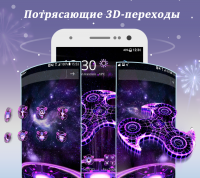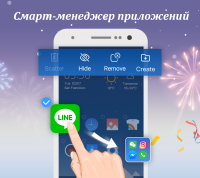CM Launcher 3D
5

Download
Category: Launchers
System: Android 4.0.3
Program Status: Free
Looking at the file: 2 166
Description
CM Launcher 3D application is a multifunctional combine that not only turns the "pale" screen of your Android into a colorful three-dimensional animation, but also provides additional functions that will definitely please the owner and make the use of the device safer and more comfortable. CM Launcher 3D application will help to significantly reduce the number of intermediate operations in the process of launching applications, optimizing the system, protecting the security and privacy of the user.
General description of functionality
CM Launcher 3D library contains thousands of Android screen design variants both in static flat backgrounds and as pseudo-volume animations. Just remember that animated colorful wallpapers will seriously consume RAM and consume battery power.- Installed offers can be sorted into folders, categories for quick and easy access.
- Lancher has the functionality to optimize and clean the system with a single click.
- Messages can be displayed for reading even when the device screen is locked.
Security system
Don't like it when strangers take your smartphone and try to read something personal? With the help of CM Launcher 3D, you will forever get rid of the risk of unauthorized access to your device.- Set a password, PIN-code or graphic key on the locked screen.
- When trying to enter your device, CM Launcher 3D automatically takes photos of the intruder's face. You can always find out who is interested in your secrets.
- Ability to hide some applications, the use of which the owner does not want to let strangers know.
Download CM Launcher 3D
Download from Google Play
See also:
Comments (0)