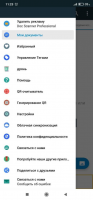Doc Scanner
0

Download
Category: Other (System)
System: Android 4.1
Program Status: Free
Looking at the file: 267
Description
There are many applications for working with documents, but the most convenient and simple is Doc Scanner. It allows you to scan the necessary papers in a short time and save them in the popular PDF format. In addition to the main function of the utility is also able to help edit the already obtained image.
Functionality
The program is rich in internal tools, it will help you scan a document of any format: forms, checks, books, reports and much more. It also has a necessary option - scanning optimization. It is able to create the most minimally compressed image in the desired format, the picture will thus become lighter, but at the same time will not lose quality. The latter can be adjusted independently with the help of built-in filters and effects, they are able to carry out deep color correction. If desired, you can run scanning in a transparent background or sharper.Scanning
To start the interface, you need to download and run it, then click on the icon with the image of a camera and point the camera at the document. Then take a photo, the prog in automatic mode will offer to select the text area, work with additional options. Different modes are available in the application depending on the desired outcome, for example, scan photo and book are different. You can refuse the photo stage and load the ready-made one from the internal memory of the smartphone. After all manipulations will remain to work with the resolution of the scanned document, it can be changed and adjusted, for example, to the size of a letter or postcard.Feature of the service
- Instant scanning in two clicks;
- Opportunity to work on the document;
- You can easily upload a finished photo, folders are available: gallery, google disk, cloud storage;
- The interface helps to define the boundaries of the document;
- The document is instantly converted into a PDF;
- You can scan barcode, as well as modern cuar;
- The application does not require payment;
- Suitable for Android-based mobile devices.
Download Doc Scanner
See also:
Comments (0)