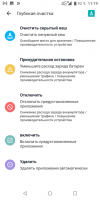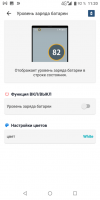Auto Optimizer
0

Download
Category: Other (System)
System: Android 4.4
Program Status: Free
Looking at the file: 875
Description
Auto Optimizer is a mobile program for Android phones. The utility provides an opportunity to optimize the work of the gadget. There are functions of forced stopping of system tasks and programs, cache deletion and much more. The application is able to function in the background.
Features
On the main page of the program there are data about the memory state of the mobile device. Also in this tab, the user can see the battery temperature and the number of percent of battery charge. At the bottom of the interface there is a number of shortcuts:- Automatically reboot the phone;
- Deep memory cleanup;
- Battery saver mode;
- Accelerate games;
- Optimize gadget.
Optimization and cleaning
The program has separate sections for improving smartphone performance and cleaning memory. The application is able to perform a quick optimization when you press the "Home" button. If desired, you can perform a deep cleanup of the device memory. This will allow you to stop unnecessary processes, remove programs from autorun and turn off the work of pre-installed utilities. The user can clear the phone memory from unnecessary files and accumulated cache. It is possible to set the time for automatic reboot of the mobile device.Features
- Free download and subsequent use;
- Ability to improve the performance of the mobile gadget;
- Cache and memory clearing feature;
- Ability to customize the time to restart the device;
- Function to disable pre-installed applications;
- Display data about the gadget in use;
- Ability to speed up performance in games;
- Support for current versions of Android.
Download Auto Optimizer
See also:
Comments (0)