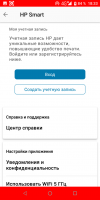HP Smart
0

Download
Category: Other (System)
System: Android 7.0
Program Status: Free
Looking at the file: 237
Description
HP Smart is a mobile application for convenient management of office equipment of the same name manufacturer. It allows you to print or scan necessary documents and immediately send them to mobile devices. You can also edit them in the program. The program has an official confirmation from the company, it is officially authorized.
Requirements
To get access to the development in it, you need to go through a not complicated authorization process. To do this, you need to enter in the appropriate line the data of the existing account, if there is no account, you can immediately create one. A mandatory condition is the presence of a WI-FI network.Menu and built-in options
After launching the service, the main menu is displayed on the screen, it contains:- Remote printing option;
- Scan papers;
- Ordering necessary consumables;
- Communication with the support team;
- Faxing documents;
- Create editable shortcuts;
- Copy function;
- Scanning with the camera of a mobile device.
Shortcuts
The icons feature helps you create smart tasks. This can be done in one click. For example, with the help of shortcuts, you can start several tasks: scanning and sending the final paper to a colleague's mail.Features of the service
- The application is available and free for everyone;
- Designed specifically for managing printers of this brand;
- It is possible to customize the scanning and printing of documents;
- Documents can be pre-edited;
- The interface is suitable for Android smartphones.
See also:
Comments (0)