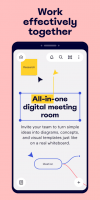Miro
0

Download
Category: Other (System)
System: Android 6.0
Program Status: Free
Looking at the file: 335
Description
Miro is a program for Android-based mobile devices. The utility can be used to conduct remote lectures and seminars. For this purpose, the program provides access to a virtual whiteboard on which you can write notes, draw figures and much more.
Interactive whiteboard
The program allows you to use a virtual whiteboard. You can draw, plot and write on it. This will come in handy for detailed presentation of educational material in the classroom. Thanks to its functionality, the program can be used to organize distance learning. The teacher has the opportunity to invite his students to the lesson by sending links to the conference by e-mail. During the lesson it is possible to issue various permissions for participants, among them: commenting, editing and so on. This is useful not only for lessons with students, but also when working together with colleagues. All changes on the whiteboard are highlighted in a separate color. Thus, the user will not miss the appearance of a new note, equation or other element. It is also possible to activate the highlighting for the mouse cursor, which will simplify its observation. After the conference is over, the organizer can save the data from the virtual whiteboard in PDF or JPG format.Working with files
During the lesson, you can add files to the whiteboard, including images in various formats, Vimeo and YouTube videos, PDF documents, and so on. This is useful for showing excerpts from a documentary movie or attaching pre-prepared tables and graphs. You can also add stickers to the board. The program has a zoom function that allows you to zoom in on the board. This comes in handy for studying tables and images in detail.Features
- Free installation and further use;
- Ability to conduct classes with the use of an interactive whiteboard;
- Collaborative editing feature;
- Ability to save work after the conference is over;
- Support for modern versions of Android.
See also:
Comments (0)