Switch Access
2
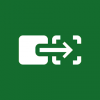
Download
Category: Other (System)
System: Android 8.0
Program Status: Free
Looking at the file: 310
Description
Switch Access is a mobile program for Android gadgets. The utility is designed for users with disabilities or limited mobility. Since it is problematic for such people to use their mobile device, the program gives an opportunity to simplify this process with the help of various settings.
Application functionality
The program provides an opportunity to change the functions of external switches and buttons for using the smartphone. The user is allowed to enable a variety of gestures and combinations, including double-tapping. First of all, this makes navigation easier. For example, the user can set the user to flip pages or move the cursor around the screen when pressing buttons to change the volume of the smartphone. Such functions will be useful for people with impaired motor skills, who find it difficult to operate a mobile device via touch screen. The app doesn't limit its functionality solely to customizing navigation methods. Users can use other methods to type text. These include voice commands, character-by-character input, and so on. In addition, the application allows you to customize other methods to change the brightness of the screen and volume of the smartphone.Usage instructions
The program provides functionality to change the methods of controlling your mobile gadget to avoid using the touch screen. In addition to customizing navigation and other actions to phone buttons and gestures, the utility is able to work with external switches. Users can connect the switches via Bluetooth or via USB cable. After connecting the physical buttons in the ways described above, users can use line scanning. It allows moving a virtual cursor across the screen of the mobile gadget. Thus, users are able to select the programs or buttons they need in the interface without touching the touch screen of the smartphone.Features
- Free download and subsequent use of the utility;
- Ability to interact with the phone without using the touch screen;
- Customizable combinations of buttons and gestures for navigation and other actions;
- Ability to connect external switches via Bluetooth or USB;
- Access to a virtual cursor;
- Voice commands;
- Support for current versions of Android.
See also:
Comments (0)











