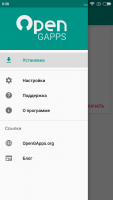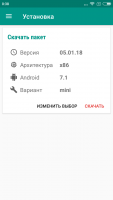Open GApps
0

Download
Category: Tools
System: Android 4.4
Program Status: Free
Looking at the file: 2 059
Description
The program is designed to simplify the installation of Google services on Android devices. The program is more necessary for those who like to install custom firmware. Users of official firmware android operating system, in most cases do not feel the need to install GApps. And users of custom firmware often need vital google services, which were originally cut from the firmware. The absence of YouTube or Gmail will not be a big inconvenience, as they can be freely installed from the app market, but if the app market itself is missing, then the installation of Open GApps will come to the rescue.
Usage
Open GApps is responsible for installing Google software services, initially all the necessary services for the operation of the device, comes with the firmware. Accordingly, if you are missing one of the programs, it can be found in the public domain, but you will have to search for all the programs separately. The Open GApps application was created to make the task easier.Features
Thanks to Open GApps, you can start downloading and installing all the necessary Google services without having to spend time on it and without having to understand the operating system device. The program itself determines the necessary software, its algorithm has built-in detection of the Android device, as well as its architecture and downloading of suitable services in their entirety. Selection of suitable programs is handled by the installation wizard, the final stage, you are given the choice of the size of the services to be installed. The largest application package will contain all possible applications from Google, which come with the operating system and fully disclose the possibilities, and the lightest version will contain only the application store. Also in Open GApps, you can update the services themselves without installing the official app store.Key features
- Installation of services on catomized firmware;
- Several installation options to choose from;
- Auto detection of the operating system version and suitable programs;
- Step-by-step instructions;
- Update services without installing the marketplace;
- Free application installation.
Download Open GApps
See also:
Comments (0)