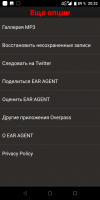Ear Agent
0

Download
Category: Other (System)
System: Android 4.0
Program Status: Free
Looking at the file: 515
Description
Ear Agent utility is able to amplify audio signal from the built-in microphone on your device, making external sounds louder and clearer with the help of equalizer. But you'll have to use in-ear headphones to do this.
A number of requirements
- Before you start using the utility, you need to allow it to use the microphone installed on your smartphone;
- The program can only work if wired or Bluetooth headphones are connected to the mobile device.
How to use the application
To launch the app, you need to tap on the red circle located in the middle of the screen. This action activates the listening function, which transmits the sound from the microphone of the device being used to the headphones. In this case, the user can be either inside the same room with the phone or in a neighboring room. If he is going to be long, is inside another room, then he will have to use a Bluetooth headset to communicate. The equalizer inside the app can be used to adjust the outgoing sounds. By adjusting the volume and individual frequencies, you can create a clearer sound and filter out unnecessary noise.Access to premium options
The options of paid advanced features provided by the utility include echo and other noise suppression, bass amplifier, the ability to control range changes and the ability to record to MP3. Additionally, users can install a widget on the work screen of their smartphone.A number of features
- The application is available for free download and further use;
- Using this utility, users can listen to the sounds that surround them;
- The program is able to amplify the sounds coming from the microphone installed on the device being used;
- The amplified sound is delivered to the connected headphones or headset;
- Inside the application there is an equalizer, with which you can adjust the sound similar to the functionality of Pro Microphone;
- The program is compatible with the latest versions of the Android operating system.
Download Ear Agent
See also:
Comments (0)