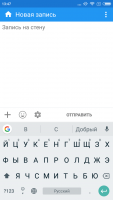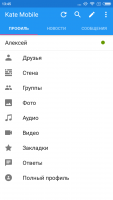Kate Mobile
2.8

Download
Category: Social media
System: Android 2.1
Program Status: Free
Looking at the file: 7 389
Description
A simple and convenient client that facilitates work with the VKontakte network. It is an alternative to the official application and has a number of interesting features. Kate Mobile is considered the most favorite mobile client for the social network "VKontakte" among users who work on the basis of Android devices. It is easy to understand this interest: it has functionality that is absent in the official program.
Typical functions
The standard set of functions Kate Mobile is similar to those found in other clients for "VK". The user has the ability to log in to his account, visit groups and profiles of friends. Available avatar changes, reposts records on the wall, the ability to create group chats or write to other users. In addition to these features, there is something else for which this application is so appreciated by users.Interesting features
The most interesting feature of Kate Mobile has recently ceased to be such - now the user can no longer remain "invisible". Previously, members of the network could read news, explore their favorite groups and communicate with friends without setting the status "online". Now the rules of "VK" limit this possibility. The status of "invisible" is available when disabling automatic news updates and refusing personal correspondence in chat. We can say that it is now of no use. But the program still has other useful features that are not provided in the functionality of "VK" itself. For example, you can remove dialogs from the list of visible correspondence, protect them with a password. Available automatic rewind incoming messages to the first in the list, you can leave the status of unread messages after viewing. You can also disable the function of showing typing when creating a message.Design
The application differs from the main application of the network "VKontakte" the ability to change the design themes of the page. User profiles can be displayed in full or in a shortened form, which is available in the version for mobile devices. The function of setting background images for chat windows is available. And you can use one common picture for all correspondence or make them unique.Key features:
- authorization in several accounts at the same time is available;
- Supports changing skins of the graphical shell;
- there is a function of marking read messages as not viewed;
- invisible mode works in the specified format;
- hidden correspondence is allowed;
- accelerated work on all Android devices, including weak smartphones.
Download Kate Mobile
See also:
Comments (0)