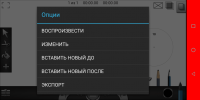Animation Studio
0

Download
Category: Recording
System: Android 2.2
Program Status: Free
Looking at the file: 325
Description
Animation Studio is a mobile Android video editor that gives you the ability to create your own animations. There is an extensive catalog of tools available to work on your projects.
Toolkit
After the user creates a new project, a white canvas will appear in front of him and a set of tools at the bottom of the display. Among them are:- Two types of pencils;
- Brush;
- Pen;
- Eraser;
- Airbrush;
- Marker;
- Flomaster.
Working with layers and modes
This editor supports working with multiple layers, which allows the user to create a more extensive project. To change a layer, you need to click the corresponding button in the interface. There are no restrictions on the maximum number of layers in the utility, so the user can safely realize his vision. Another feature of the editor is changing modes. They can be changed in the left half of the interface. You can enable full screen mode, adjust the scale and much more.Features
- Free animation editor;
- No limit on the number of layers;
- A variety of tools, including marker and airbrush;
- The finished project can be saved in one of the popular formats;
- The utility can be used on both new and old versions of OC.
Download Animation Studio
See also:
Comments (0)