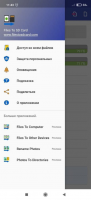Files To SD Card
0

Download
Category: Other (System)
System: Android 5.0
Program Status: Free
Looking at the file: 341
Description
Files To SD Card is an Android application that allows you to conveniently move files to Micro SD and categorize them into directories. This can be used to create a copy of important information.
Backup
The application interface allows you to quickly find and move the necessary files to the memory card. You can work with any type of data, including photos, archives, office documents and more. Copy mode will make information storage more reliable. If the smartphone fails, the copy will remain on the drive. Selected files can literally be moved to a new storage in a few clicks. A mechanism of tracking a certain directory for new files is implemented - the utility will warn you about it with Push notifications. At all stages of working with files, the program does not collect information about them, which allows you to maintain confidentiality.File Explorer
The utility integrates its own file manager that provides all the necessary functionality. For its correct operation, the application needs to be granted access rights to the device file system. After scanning, a list of all directories and files that can be moved to the external drive will be displayed. A separate tab displays the current statistics of the occupied space on Micro SD and internal memory. For each object you can open its properties - a separate window displays its name, format, save date, size and other service information. The program allows you to search for content by name. To facilitate navigation, the list of files can be sorted by various criteria, including format. You can make a separate selection of files with a certain resolution (graphics, videos, documents, etc.).Features
- convenient transfer of certain files to the connected memory card;
- backup mode;
- alerts when new files appear in the monitored directory;
- display of detailed information about a folder or file;
- program functionality is available free of charge.
Download Files To SD Card
Download from Google Play
See also:
Comments (0)