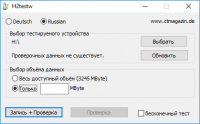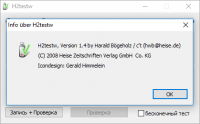H2testw
0

Download
Category: Media handling
System: Windows XP, Vista, 7, 8.1, 10
Program Status: Free
Looking at the file: 3 200
Description
Compact software offered free of charge, helps to collect information about the speed of application of information from different third-party media. It is a free utility and allows you to test different types of media. With this application you can test SD and flash cards, disks (network and hard disks).
Description
In order to scan correctly and get accurate information about the media, it is recommended to test empty USB type media. If there is information on the medium, it should be erased and the medium should be formatted. Of course, it is not necessary to erase the information irretrievably - it is enough to transfer it to another medium and only then format the medium to be tested.Operating Information
The application allows you to determine the speed of writing and reading data. It allows you to check the correctness of the specified information from the manufacturers of various devices. In addition, the application determines the capacity of the medium. The test is conducted in two stages. First, the application fills the tested device to the maximum with data to determine the speed characteristics corresponding to the write operation, and then determines the read speed parameters by playing back the recorded data.Practical value
The software tool does not need to be installed anywhere. It can be stored locally or on any media. It is launched on the user's initiative. To start scanning - connect the device that requires scanning to the computer system and click on the start of the utility. Then specify the path for scanning, in the window of the software tool enable scanning and start the scan. The end of the scan will display the scan data on the monitor and a list of errors associated with the media (if any). At the end of the scan, erase all information written to the media by the program.Main nuances
- the software tool does not need to be installed on the disk;
- can analyze any file information;
- is able to determine the speed parameters of reading and writing information;
- can detect errors in the operation of devices;
- provides the ability to select the spaces to be scanned;
- manual deletion of data written to the drive by the utility is required;
- Russified and distributed free of charge.
Download H2testw
See also:
Comments (0)