ZaZaRemote
0
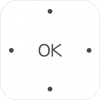
Download
Category: Other (System)
System: Android 4.0
Program Status: Free
Looking at the file: 248
Description
ZaZa Remote is an application developed for Android smartphones that allows you to remotely control electronics and portable devices. Thanks to the utility, the phone becomes a universal remote control that provides access to important functions of appliances and devices used in everyday life.
Control
The application under consideration is able to remotely control air conditioners, TVs, SLR cameras, DVD players and other devices. This utility is also suitable for smartphones equipped with an IR port. If desired, the application can also be installed on cell phones where the IR sensor is just an accessory. The utility has an extensive IR database, can automatically find matches. The program has a huge library of remote control codes for more than 300,000 devices with firmware. This makes the utility's control of appliances and electronics efficient. It is not necessary to be connected to a network.How to configure
To start using the application, you need to synchronize your phone with the portable device. You should also go to the settings of the utility and define such parameters as the type of equipment, model, manufacturer. Everything is the same as in the Android TV Remote program. Next, you need to press the Match button, select the appropriate codes and test the work of virtual keys. After specifying the optimal parameters, you need to save the profile. But you need to remember that when customizing the remote control for the TV, there will be no inscriptions on the buttons. You will have to select the functions of each key by long swipes.List of features
- the ability to turn the phone into a remote control for home appliances;
- the presence of a built-in library of codes;
- synchronization via IR-port;
- availability of the function of editing buttons;
- downloading and using the application is free;
- compatibility with the latest versions of Android.
Download ZaZaRemote
See also:
Comments (0)










