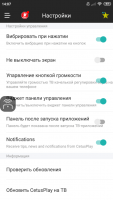CetusPlay
0

Download
Category: Recording
System: Android 4.1
Program Status: Free
Looking at the file: 352
Description
Utility to control your Android set-top box using your smartphone and to stream online video. Supports many manufacturers.
Set-top box control
CetusPlay for Android devices is designed to control almost all set-top boxes (Android TV/BOX). Supported manufacturers include Xiaomi, Google, HiMedia, Zidoo, Phillips, Matricom, Febite, SkyStream, Jetstream and many more. The exact list of compatible hardware is available on the official page in the Google Play store. No registration is required to use the app. TV set-top box control is available in several modes: remote, advanced remote, touchpad and mouse mode. It should be taken into account that both devices must be connected to the same WiFi network to perform control. The application also provides the ability to stream any video to the TV from a smartphone or tablet. Also, any app installed on a smartphone can be run on a TV controlled from a mobile device. For CetusPlay to work properly on your TV set-top box, you must have a video player running that supports streaming video playbackFeatures
- The application is available for free download;
- Allows you to remotely control your set-top box using your smartphone;
- Supports Live Channels;
- Ability to stream video to your TV;
- Screen can be shown to other users while using social media;
- Regular updates to the app to improve functionality;
- Simple and clear interface for easy operation;
- There is a memory cache clearing mode to speed up the TV;
- A streaming video player is required to work;
- Supports all the latest Android OS builds;
- Has 4 control modes, including mouse and touchpad.
See also:
Comments (0)