Zoho
0
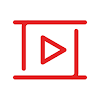
Download
Category: Other (System)
System: Android 5.1
Program Status: Free
Looking at the file: 295
Description
Zoho is a software developed for Android-based handheld devices. With this utility users can create and edit electronic presentations. There are ready-made templates and network collaboration mode.
Functionality
The mobile program contains a huge number of various tools. With their help, the user can create an interesting and beautiful presentation. The developers of the utility have prepared a number of ready-made templates and themes for users, the use of which speeds up the process of creating a project. The user can work on the project alone or invite other people to jointly create an electronic presentation. To do this, all participants must have a stable network connection. All changes made by users in the collaborative mode are instantly synchronized between devices. At the same time, users can leave comments for each other, with the help of which they can communicate while working on the presentation. This utility provides two ways to save a document. The first involves sending the presentation file to cloud storage. The second way allows you to save the result in the memory of a portable gadget. The final document is in the PPTX format. If desired, you can convert it to PDF or transfer it to the PowerPoint editor.Editor
The first thing a user needs to do is to create a personal profile. The data from a Google account will be suitable for this purpose. If desired, you can use your personal email. After logging in to your account, you need to start a new project and begin creating a presentation. First, the utility will offer to choose a template and theme from the proposed list. The program catalog has layouts for presentations on marketing and other areas. While working on the presentation, the user can create any number of slides. It is also possible to use animations, attach images and much more.Features
- Free program for working on presentations;
- Ability to work with other users;
- Support for new versions of Android;
- Ability to save the project in cloud storage;
- Availability of various themes and templates.
See also:
Comments (0)











