TP-LINK Wireless Configuration Utility
0
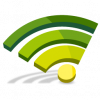
Download
Category: Other (System)
System: XP, Vista, 7, 8, 10
Program Status: Free
Looking at the file: 1 017
Description
TP-LINK Wireless Configuration Utility is a program for configuring network devices from a well-known brand. You can configure Internet access and work with other parameters of the device.
Usage
The application is a tool for automatic configuration of a wireless network. This allows you to avoid errors and set up the optimal configuration. Additionally, it is possible to scan the current infrastructure and get a report on the current network status. You can quickly check the speed of Internet access and check the router's performance. The main menu is available only in English, but there are no difficulties with the work. All functions are logically arranged, and most of the work is done automatically.Features
After launching the program offers to select the desired modem model, for this purpose the built-in directory is provided. Next, the program initiates an automatic scan of the local network, after completion a report will be provided. You can check the level of protection against external threats, check the signal strength, network name. This allows even without special skills to check how optimized and protected the network is. This will allow you to avoid various failures and performance degradation in the future. It is possible to save profiles in a separate list for quick application in the future. This makes it easier to work with multiple LAN configurations.Main features
- automatic scanning and configuration of the local network;
- security level check;
- English language interface;
- optimization of network infrastructure operation;
- the program can be downloaded and fully used for free, there are no paid options;
- creation of profiles with settings.
Download TP-LINK Wireless Configuration Utility
See also:
Comments (0)









