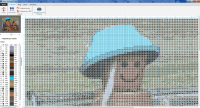Stitch Art Easy
0

Download
Category: Editors
System: Windows XP, Windows Vista, Windows 7, Windows 8, Windows 8.1, Windows 10
Program Status: Free
Looking at the file: 386
Description
Stitch Art Easy is a Windows application that allows you to generate cross-stitch embroidery patterns. Any photo is used as input data. You can change the color and make edits to the image before you get the final pattern. In the parameters, you can customize the display of characters and specify the desired cell size.
Creating a scheme
After launching the program, you need to select the source photo through the explorer. The main formats of graphic files are supported, including PNG and JPG. Next, the program will process the image and start generating a new embroidery scheme, providing maximum similarity by selecting shades in the right places. Symbols for shades are specified in the settings. It is possible to change the proportions of the photo, matching the parameters of the embroidery base. In some cases, a filter to smooth out sharp transitions can be useful. A separate parameter is responsible for the set of threads and specifying the maximum number of colors.Editing
The next panel allows you to manually change the colors of individual "pixels" (crosses) and entire areas. The usual tools for drawing, selecting, and deleting are available. You can combine several different shades into one or add new colors to the original palette. The available tools open a wide range of experimentation, allowing you to achieve maximum similarity with the desired photo. While working on a project, you can save it as a draft and continue working on it later. There is a PDF export function, preview mode and printer output.Features
- The program allows you to generate high-quality embroidery schemes based on photos;
- all major extensions of graphic files are supported;
- the ability to add threads and edit the set of colors;
- standard drawing tools;
- shade editing and smoothing filters;
- the program can be downloaded and used for free.
Download Stitch Art Easy
See also:
Comments (0)