Posteriza
0
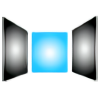
Download
Category: Office Software
System: Windows XP, Windows Vista, Windows 7, Windows 8, Windows 8.1, Windows 10
Program Status: Free
Looking at the file: 389
Description
Posteriza is a Windows application that allows you to print a large image in parts. It is possible to automatically split an image of arbitrary size into elements that correspond to standard sizes of paper for printing. Posters, calendars and other printing can be printed according to this scheme.
Photo selection
The work begins with the selection of the original image. All common file formats are supported, including JPG, PIC, BMP and many others. PSD format, which is used in the popular Adobe Photoshop package, can be imported. Then the program will automatically split the original area into the required number of parts based on the paper size. It is possible to save the original aspect ratio and select the scale within a wide range.Editing
It is possible to quickly add a text block to a certain area of the image. To do this, just activate the corresponding panel and enter the desired text. A set of tools allows you to customize the size, font and add various effects, such as shadows. You can add frames and customize their appearance and thickness. A separate option allows you to display the current cut grid variant.Printing
After the initial setup, you can move on to the printing options. At this stage, you can select the paper size and printer, and select the list of available printers (if multiple devices are connected). Many options are available, including color scheme and number of copies. It is possible to change the sheet orientation and adjust centering.Features
- Ability to prepare a large image for printing on a regular printer;
- zooming, adding text and frames;
- print mode customization;
- the application can be downloaded for free.
Download Posteriza
See also:
Comments (0)









