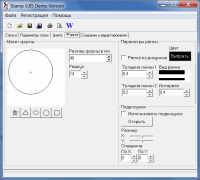STAMP
0
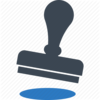
Download
Category: Other (System)
System: Windows XP, Windows Vista, Windows 7, Windows 8, Windows 8.1, Windows 10
Program Status: Free
Looking at the file: 282
Description
STAMP is a Windows computer utility that allows you to create stamp and seal layouts. There are functions for adding inscriptions and images. You can choose between different shapes for stamps and seals, including triangular and round.
Layout Designer
After a person turns on the computer program, he/she will need to go to the section called "Lines". Here the application allows you to enter inscriptions for a future stamp or seal. The user can choose the location of the text on the layout. The built-in toolkit provides the ability to adjust the size of the inscriptions and the spacing between characters, as well as to choose a font from the available options. The utility is able to automatically adjust the width and height for the lettering depending on the set layout dimensions. After a person finalizes the text, he will have to decide on the elements that will be in the middle of the stamp or seal. The next step is to choose the impression and shape for the layout. The utility provides the following options to choose from: rectangular, triangular, round and square. Having finished with the above elements, the user can return to any of the previous steps if he is not satisfied with something. If the generated layout suits the person, then further the computer utility offers to choose a shade for imprinting. In addition, it is possible to add a blur effect to the finished layout.Saving the result
After finalizing the layout, the user can save the result as a template for future stamps and seals. In addition, the program functionality allows printing the final version.Features
- Ability to design layouts for stamps and seals;
- The free version has limited functionality;
- Presence of the Russian language;
- Automatic adjustment of text to the size of the layout;
- Support for new OC versions.
Download STAMP
See also:
Comments (0)