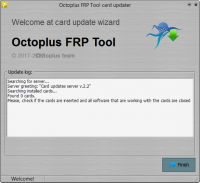Octoplus FRP Tool
0

Download
Category: Other (System)
System: Windows XP, Windows Vista, Windows 7, Windows 8, Windows 8.1, Windows 10
Program Status: Free
Looking at the file: 5 093
Description
Using this software tool you will be able to update the software of your mobile device or tablet. The program, presented in English, allows you to return the default settings by resetting the previous settings. You will be able to reset Reset Protection settings on phones from Samsung and Huawei manufacturers using Octoplus FRP Tool.
How to reset settings?
The reset procedure is as follows: to put the smartphone into boot mode, turn it off by pressing the volume key, then connect the USB cable. After that, you will be prompted. Disconnect the cable and connect the Samsung Micro UART. Hold down the volume and power key for 20 seconds. The utility will automatically reset the FRP Lock settings. It is important to note that the program does not delete user data, but only disables Reset Protection on the phone.Program Features
Features of the program include the ability to update your phone's software and return settings to factory defaults. It is recommended to use only original versions when reflashing your device to avoid unwanted problems and errors. Incompatibility of the boot.img file with the firmware version may cause the program to hang at the first stage of operation. The utility has a simple and intuitive interface, providing a reset of previous settings and return to factory settings.Key advantages of the program
- Ability to reset old Reset Protection settings on Samsung and Huawei phones;
- Simple and intuitive interface;
- Ability to reflash the device;
- Full compatibility with various phone brands;
- Ability to reset old settings to standard parameters.
Download Octoplus FRP Tool
See also:
Comments (0)