IJ Printer Assistant Tool
3.5
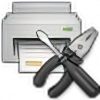
Download
Category: Customization
System: Windows 7, Windows 8, Windows 8.1, Windows 10
Program Status: Free
Looking at the file: 5 744
Description
The IJ Printer Assistant Tool program is designed for users who own Canon printers or MFPs. The utility is designed to perform configuration, as well as basic maintenance of the company's devices. Installation is mandatory, because with the help of the program you can greatly simplify the further operation of the printer.
Connection
When the IJ Printer Assistant Tool is first downloaded, it does not yet have the device tethered. But this is not a problem, because the utility works in automatic mode and immediately pulls up printers or MFPs that are connected to the computer. Of course, this applies only to Canon devices. For printers from other manufacturers, there are other software solutions for configuration and maintenance.Cleaning
The essence of the cleaning procedure is to remove contamination from the print head nozzles, which can get debris from paper. This debris can be removed by running a special procedure that flushes with ink. Yes, such a procedure will use extra ink, from which the start of cleaning should be done only if you notice a deterioration in print quality.Power management
This is a feature that allows you to create a schedule for your printer, setting it to turn off or on automatically. Useful for those who use printing devices on a regular basis.Noise level
The IJ Printer Assistant Tool allows you to run a special mode from the developer that reduces the noise emitted by the printer or MFP during operation. It is available on any Canon device.Main features
- The program works only with Canon printers and MFPs;
- The printer is connected automatically;
- The program gives you the ability to perform cleaning, power management and change the noise of the device;
- Free distribution of the program.
Download IJ Printer Assistant Tool
See also:
Comments (0)









