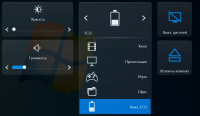MSI System Control Manager
5

Download
Category: Other (System)
System: Vista, 7, 8, 10
Program Status: Free
Looking at the file: 1 850
Description
MSI System Control Manager application allows you to enable built-in modules, configure basic settings and keyboard in laptops of the same name brand.
Installation and peculiarities of work
The downloaded archive should be unpacked into a temporary directory. Next, you should find and run the boot file (uses the .exe extension) and follow the instructions to install the program. The main menu allows you to adjust the volume, display brightness, change the power scheme, control the wireless network module. This allows you to choose the optimal configuration that will extend the battery life, while providing comfortable operation and all the necessary functions. The entire interface is in Russian, which noticeably facilitates work. All available functions are divided into logical blocks.Features
It is worth considering that after installing the program it is necessary to restart the laptop to complete the installation process and activate the changes. The program contains actual tools that will ensure stable operation of the PC, while allowing the user to configure the parameters for comfortable work. In particular, it is possible to customize the brightness of the screen in applications and games.Advantages
- easy application installation;
- official application for MSI brand devices;
- setting optimal system performance parameters;
- management of built-in modules;
- access to laptop hotkeys;
- the interface is fully in Russian;
- flexible setting of backlight brightness in different modes of notebook operation;
- convenient management of wireless networks, volume and other parameters and boards.
Download MSI System Control Manager
See also:
Comments (0)