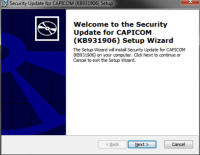Capicom
0

Download
Category: Other (System)
System: XP, Vista, 7, 8, 10
Program Status: Free
Looking at the file: 280
Description
This application is one of the ActiveX control plugins. The main purpose of Capicom Plugin is to provide users with the ability to sign various documents with an electronic key.
How to install the plugin on 64 bit OS?
Before installing it, you should log in as an administrator. After that, you can start unzipping the files on your PC. The next step is to copy sapicom.inf and sapicom.dll into a special directory syswaw64 of the Windows system partition. Then you need to register the library: go to the system32 system directory and run the cmd.exe application as an administrator. In the opened field you should type the name of the library file. It can look like this: "c:c: windowssyswоw64rеgsvr32.ehe sapiсom.dll" or in another similar way.The process of installing the plugin on a 32-bit OS
You need to extract the contents of the downloaded archive, then run the installer and start installing the files on your PC. Next, you need to place the plugin in the System folder of the operating system. The main functionality of the plugin is to digitally sign a document. Using this component, you can not only process information to ensure its protection, but also hash data and encrypt/decrypt data.Key features
- Easy installation on your computer;
- Support for most versions of Windows OS;
- Provided use for digital signature;
- Functional ActiveX control element;
- Minimalistic interface of the utility for convenient work with it.
Download Capicom
See also:
Comments (0)