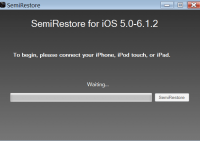iOS Restore
0

Download
Category: Other (System)
System: Windows XP, Windows Vista, Windows 7, Windows 8, Windows 8.1, Windows 10
Program Status: Free
Looking at the file: 2 842
Description
The iOS Restore program is aimed at iPad and iPhone owners, allowing you to quickly restore factory settings. It uses an intuitive interface, and the main steps are carried out automatically. A minimum of actions is required from the user, which reduces the likelihood of erroneous actions from inexperienced users.
Main features
The program is implemented as a portable version, full installation is not required. It is enough to download the file to the desired directory and run it. Before all manipulations, it is recommended to make a backup copy of important data from the mobile device. Preliminary it is necessary to synchronize the device and activate the SemiRestore link in the program interface. Further work is carried out in automatic mode. The user only needs to wait for a notification about the successful completion of the operation and check the operation of the smartphone.Working principle
The application completely removes all user content - music, videos, documents and images - from the device. The program also completely eliminates problems related to the functioning of iMessage and FaceTime. The tool allows you to solve problems with constant rebooting and going into safe mode, regardless of the cause of the failure. It is highly recommended not to use iTunes on your computer during the reset process, it may affect the utility's operation. During the preconfiguration process, the device will be rebooted several times. The description states that this is correct behavior - rebooting is necessary to activate the changes.Features
- To start recovery, it is enough to synchronize devices and activate the SemiRestore item;
- reset is performed in automatic mode;
- all user files are deleted;
- eliminating any problems with the functioning of FaceTime and iMessage;
- the program is portable.
Download iOS Restore
See also:
Comments (0)