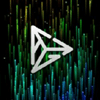3D Video Player
0

Download
Category: Multimedia
System: Windows XP, Windows Vista, Windows 7, Windows 8, Windows 8.1, Windows 10
Program Status: Free
Looking at the file: 442
Description
3D Video Player is a player for Windows platform with a number of additional features. It supports content in 3D format, which is actively gaining popularity. To do this, just put on special glasses and activate the appropriate mode in the parameters. At the same time, there is an opportunity to adjust the focus and other parameters for comfortable viewing. This parameter is necessary, since people's vision is usually arranged differently, which does not allow you to use general settings and provide a high-quality picture.
Video selection
The mode of working with the program is similar to other popular video players. After launching the program, you need to use the menu to open the explorer and select a suitable file for viewing. All popular file formats are supported, including MOV, AVI and MP4. Full screen mode and other video and audio settings are provided. There is an opportunity to work with playlists - create, edit, change the name and so on. The set of tools is standard and allows you to conveniently manage playback. You can rewind, pause, skip to the next file, adjust volume, brightness and other options. You can also customize the navigation mode - shuffling, looping one or more videos. Switch to 3D mode by clicking on the corresponding icon, which is located in the center of the main panel. The following technologies are supported:- Top and Bottom;
- Anaglyph;
- Side by side.
Features
- Player with support for 3D video playback;
- several technologies for 3D video processing;
- special glasses are required for viewing;
- focus adjustment;
- support for all major video formats;
- work with playlists;
- player can be downloaded and used for free.
Download 3D Video Player
Comments (0)