Sound Blaster Control Panel
0
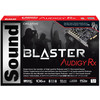
Download
Category: Other (System)
System: XP, Vista, 7, 8, 10
Program Status: Free
Looking at the file: 1 189
Description
The Sound Blaster Control Panel utility is used to control sound. The program allows you to significantly improve sound quality indicators.
Brief description
This program has a number of tools as well as functions to improve sound performance. For example, you can use the SBX Pro Studio feature that provides clear sound when using Skype. There will be no interference during a conversation. The integrated CrystalVoice technology ensures a good level of audibility.Features and functions
The control buttons here are located in the main menu. They can be found on the left side. The user has the possibility to experiment and, if necessary, change the existing parameters by moving the slider. The interface of this program is in English. But it is quite easy to translate everything necessary. To change the sound or edit it when watching movies, as well as during games or in applications, you can apply such a parameter as SBX Pro Studio Surround. This feature provides a beautiful surround sound experience. An option such as Studio Dialog Plus is used to improve the sound characteristics of games and movies. Users also have the ability to change the sound frequency if necessary.The main features of the program are as follows
- the main control buttons are located on the left side;
- to edit the sound in games, movies, applications, it is necessary to apply the SBX Pro Studio Surround parameter;
- the interface of the utility is in English;
- compatibility with various versions of Windows;
- the program offers a large set of tools that can be used to make adjustments to the sound.
Download Sound Blaster Control Panel
See also:
Comments (0)









