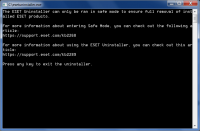ESET Uninstaller
0

Download
Category: Antiviruses
System: Windows XP, Windows Vista, Windows 7, Windows 8, Windows 8.1, Windows 10
Program Status: Free
Looking at the file: 386
Description
ESET Uninstaller is a Windows operating system program designed to uninstall ESET NOD32 Antivirus and other applications created by the company. ESET Uninstaller does not include a graphical user interface and is controlled via the command line.
Preparing for uninstallation
To uninstall the antivirus, start the OS in safe mode. If you are using Windows 10, first suspend the ESET Personal Firewall. Then right-click on the executable file and select the action "Run as administrator", a command prompt will open.Antivirus removal process
When launched, the utility will automatically detect the installed antivirus program from the developer and display the available applications for uninstallation. Next, you will need to select the product you want to uninstall by entering the appropriate number. Then confirm that you agree to uninstall the selected program. ESET Uninstaller will completely erase all files, registry entries, system settings, etc related to the antivirus from your computer. Once the process is complete, press any button on your keyboard to exit the application. Restart your computer.Features of ESET Uninstaller
- Purpose: uninstall ESET antivirus;
- The program is available for free download and use;
- You need administrator rights to use Ulitha;
- Work and perform functions in safe mode;
- Compatible with the latest versions of Windows.
Download ESET Uninstaller
See also:
Comments (0)