SileadTouch fw
0
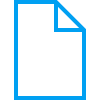
Download
Category: Drivers
System: Windows 8, Windows 8.1, Windows 10
Program Status: Free
Looking at the file: 564
Description
A handy driver for tablet computers running on Windows operating system. It is designed to restore the correct operation of the touch screen after errors in the operation of the device. SileadTouch fw calibrates the touchscreen and fully restores its functionality.
Installation
The driver functions will be useful after a software reinstallation or if the device has malfunctioned. If the touchscreen does not recognize your touch correctly or the touchscreen does not respond at all, you need to download and unpack the driver using an archiving utility. Then the file should be placed in the folder with the location C:/Windows/System32/Drivers. After the driver is automatically recognized by the system, it will be added to the list of installed programs on the device. Having completed the installation, you need to reboot the tablet, reset the touchscreen settings and perform calibration. These manipulations can be done through the Control Panel. Going to the "External Computer Settings" section, you should tap on the "Calibrate" button and clearly adhere to the further algorithm of actions that will be presented on the screen. Then the system will complete the calibration and automatically save the data.Compatibility
SileadTouch fw works correctly on all Windows tablets from version 8.1 onwards. It supports popular devices such as Voyo, Prestigio, etc. Please note that the user will need administrator rights for the device to perform the installation.Features
- simple installation procedure;
- fast process of touchscreen recovery;
- full compatibility with Windows tablets;
- free of charge.
Download SileadTouch fw
See also:
Comments (0)









