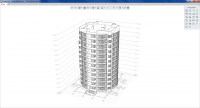Renga Architecture
0

Download
Category: Development
System: Windows 7, Windows 8, Windows 8.1, Windows 10
Program Status: Free
Looking at the file: 1 207
Description
Renga Architecture is a software that is an advanced architectural design editor. It is possible to design floor plans, three-dimensional buildings and much more. The program requires a device based on at least Windows 7.
Design
This utility was created for designing three-dimensional models of architectural structures. The first thing a person needs to do is to open the editor and start a new project. It is also possible to continue working on the previously created one, if there is one. After that, the interface of the advanced editor for architects will appear in front of the user. While working on the building, the user can add various elements from the built-in catalog. It works on the principle of a constructor. The user only needs to point to the required element and drag it to the working area, having defined the location of the object. The built-in catalog of the computer program contains a large number of a variety of objects that will be useful in the design of architectural structures. Among them: doors, beams, walls, slabs, balconies and much more. All this user can use without any restrictions.General access
If desired, the user can open access to his architectural project for other people. To do this, a port number will need to be entered, as well as the name of the server.Drawings
The program has an extremely convenient function. Its essence is the automatic creation of a plan of each created floor of the building on the basis of a three-dimensional model. The drawing created by the program can be converted to formats such as DWG and DXF. After that, the file can be opened in another utility, such as AutoCAD.Features
- Free installation of the trial version of the editor;
- Many features for modeling various architectural structures;
- Automatic creation of a drawing of each available floor;
- Correct work on the latest versions of OC.
Download Renga Architecture
See also:
Comments (0)