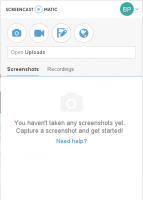Screencast O Matic
0
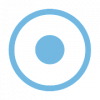
Download
Category: Webcams
System: Windows XP, Windows Vista, Windows 7, Windows 8, Windows 8.1, Windows 10
Program Status: Free
Looking at the file: 325
Description
Screencast O Matic is a Windows application that allows you to quickly take screenshots and record video from your screen or connected camera. You can access settings including resolution and arbitrary capture area. A video and photo editor is integrated. You can quickly publish the finished video on YouTube or save it to Google Drive.
Video
To access the functionality, you need to first create a personal account, specifying a password and email. Then on the start page you need to select a video source from the list of available ones - it can be a peripheral device or a screen recording. The capture area can be adjusted immediately or later using the editor. There is an option to select a microphone for audio recording, system notifications are also captured. For convenience, you can use hotkeys - the full list can be found in the corresponding section of the built-in help. There is a simple video editor. It is possible to save the audio track separately by selecting the format and basic settings. As a storage location you can choose a local directory or external network storage.Screenshots
To create a new image, simply select the corresponding option in the main menu and, if necessary, specify the area. The corresponding image will be copied to the clipboard, allowing you to immediately paste it into the editor. Editing functions are provided. You can quickly add a text block or cut out a desired area.Features
- The program allows you to create screenshots and record video from the screen or an external camera;
- photos and videos can be edited;
- external microphones are supported;
- audio track extraction with saving to a separate file;
- saving files to cloud storage;
- the program can be used for free, with no time limit.
Download Screencast O Matic
See also:
Comments (0)