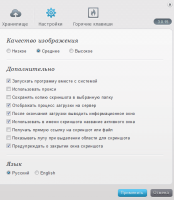Joxi
0

Download
Category: Other (System)
System: XP, Vista, 7, 8, 10
Program Status: Free
Looking at the file: 254
Description
Joxi is a free Windows program with which users can create screenshots. There is a toolkit for image processing. The interface of the utility is translated into Russian.
Usage
First, the user needs to go through the authorization process. It is allowed to use data from VKontakte, Twitter, Facebook and Odnoklassniki. This utility allows you to create screenshots of a laptop or personal computer screen. In this case, users can take a picture of the entire screen, as well as its specific area. In the second case, it is necessary to select the desired area with a computer mouse cursor. After creating the image, the program will automatically save it in the internal memory of the device. The user can specify the required disk space. In addition, you can customize the creation of copies of screenshots. You can also select a separate folder on your computer for them. If desired, the user can store pictures in cloud storage. It should be noted that the use of the cloud is free only for the first three months. The computer program has an editor for processing the created screenshots. Its toolkit is not particularly large. The user is allowed to add text inscriptions, geometric shapes, as well as crop the screenshot. In addition, it is possible to activate the blur effect.Parameters
On the main page of the computer utility the user can customize some parameters. To do this, it is enough to put a check mark in front of the required settings item. For example, a person can activate the utility at computer startup. It is also possible to select the quality of the future screenshot. There are three options: high, medium and low. It is worth noting that along with increasing the quality level, the image size increases.Features
- Free utility for creating screenshots;
- Ability to select the capture zone;
- Authorization via social networks is required;
- Support for new OC versions;
- Free access to cloud storage for three months.
Download Joxi
See also:
Comments (0)