PDF Architect
0
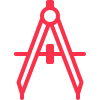
Download
Category: Converters
System: Windows 7, Windows 8, Windows 8.1, Windows 10
Program Status: Free
Looking at the file: 311
Description
PDF Architect is a Windows application that allows you to edit PDF files and convert them to other formats. A tool for working with electronic signatures is provided. All basic functions are available, including the ability to quickly merge multiple files into a single document. You can also perform the reverse operation - cutting the original file into desired sets of pages. In the editing mode, you can modify text, insert pictures from external files, customize the font and much more. Protection tools are supported. Before sending a document to another user, you can integrate an EDS and protect the content with a password.
Editing
To access the functionality, you need to pre-authorize - Microsoft and Google accounts are supported. After that, a standard interface with tools for working with PDF is opened. It is possible to change basic page parameters, including orientation. You can integrate full-fledged links, change the background, set arbitrary watermarks and customize their transparency. There is a compression function based on an efficient algorithm.Protection
This format is very popular in electronic document management. Files are often transmitted over the network, so security features are always in demand. Electronic signature allows to guarantee the integrity of the data set, any changes are recorded. With a password, you can set various restrictions - editing, printing, viewing, and so on.Conversion
Another useful mode is the ability to quickly convert a document to another format. DOC, PPT, XLS and other popular extensions are supported.Features
- The program provides a set of tools for viewing, editing, converting and protecting PDF files;
- ability to merge several sheets;
- authorization is required;
- the editor can be downloaded to a PC and used for free.
Download PDF Architect
See also:
Comments (0)









