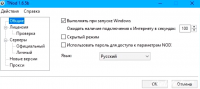TNod User Password Finder
0

Download
Category: Other (System)
System: XP, Vista, 7, 8, 10
Program Status: Free
Looking at the file: 300
Description
TNod User Password Finder application is designed to automatically search for keys for the popular Eset NOD (antivirus) package. It saves the user from manual search and checking their correctness, which can be quite time-consuming. A set of links to pages with keys is used as input data.
Search process
The main stages are carried out by the utility in automatic mode, the user is required to perform a minimum number of actions or settings. However, it should be borne in mind that most antiviruses regard this utility as malicious or suspicious. Therefore, you should manually add it to the exceptions through the settings or temporarily deactivate the protection before starting. Next, you need to launch the program and go to the URL management section. A form will open, in which you need to enter a set of links that lead to pages with keys. Then you need to initiate the check and search for working keys, after the check the application will give a brief report on the work done.Program features
The program has no other functions - this is its main purpose. The user is only required to specify a set of addresses to be searched. The list can be adjusted at any time by adding new entries or deleting those not needed. Manual and automatic modes of operation are provided.Advantages
- The program is designed to search for the correct license key on the specified pages;
- saves the user from wasting time on routine checks;
- Manual and automatic modes of operation are provided;
- antivirus may detect the application as suspicious, to solve it it is enough to add the file to the exceptions;
- simple interface, requires minimal user action.
See also:
Comments (0)